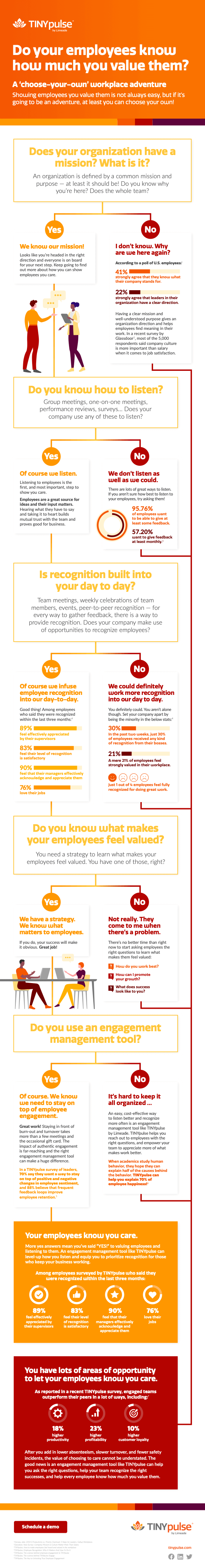44 Virtual Icebreakers and Team-Building Activities to Try Immediately
How connected does your team feel right now?
If your team is feeling a little worn down or even burnt out, you’re not alone. In the midst of COVID-19, many teams are in the same boat.
Since this pandemic began, employee engagement levels have been in flux. And research has shown that one of the key drivers behind this trend is often a diminished sense of community.
With many employees working remotely for the foreseeable future, it’s more important than ever for us to foster that sense of community through team building. This in turn can strengthen relationships and boost engagement by as much as 50%.
Unfortunately, 52% of companies are not conducting any team-building activities with employees who are working remotely.
Virtual team building can be daunting, but you don’t let distance stop you.
With that in mind, here 44 virtual icebreaker and team-building activities to try with your team.
Virtual Icebreaker Activities
Doing an icebreaker at the beginning of your virtual meeting not only helps your employees establish rapport, it can also increase interaction. When your employees take part in a virtual icebreaker, they will feel more comfortable and willing to speak up.
When to Use a Virtual Icebreaker Activity
Virtual icebreakers are particularly useful for team meetings or training sessions where your participants don’t know each other well. Using icebreakers in these low-stress situations can help increase connections between members.
Here are 7 simple, but fun virtual icebreakers to try in your next meeting or training.
7 Virtual Icebreaker Activities to Use in Your Next Remote Meeting
1. Guess Who
Guess who is a fun way for your employees to learn a little bit about each person. This icebreaker works best for groups of 3 to 10 employees who have met at least once or twice. If you have a larger group, you can modify this icebreaker by using breakout groups so it doesn’t take as long to complete.
How it’s done
Before the meeting, use an open-ended survey or send an email asking your employees a light-hearted question.
Here are a few sample icebreaker questions to get you started:
- “What is your greatest childhood accomplishment?”
- “What is the craziest hair color or style you’ve ever had?”
- “What career did you want when you were a child?”
- “What’s the best vacation you’ve had?”
- “If you had a pet flamingo, what would you name it?”
- “If you could visit anywhere, where would you go?’
- “What’s the last song you listened to?”
- “What was your first job?”
- “What was the last movie you saw?”
- “What was the last Google search you did?”
During the meeting, your facilitators can share responses one-by-one while your employees try to guess whose response it is. If you're stretched for time, you can use a poll to have employees guess instead of popcorn sharing.
Sometimes, more than one of your employees may have the same response. That’s okay. Just group them together and let your employees know they get more guesses.
2. Riddle icebreakers
Using a riddle or brain teaser as an icebreaker is an easy way to engage your employees and start a group dialogue. These can be done with groups of any size — whether they know each other or not. For larger groups, consider breaking out into teams for a friendly competition and increased communication between employees.
How it’s done
The trick with riddle and brain teasers is they have to be challenging, but solvable. Reader's Digest is just one of many great resources for finding a virtual icebreaker riddle.
Riddles like, “I speak without a mouth and hear without ears. I have no body, but I come alive with wind. What am I?” will test your employees and get them thinking.
In case you were wondering, the answer is an echo.
3. Would you rather?
Would you rather? is a classic game that’s been enjoyed for years. Using it as a virtual icebreaker helps your employees get to know each other better and relax a little before you start your meeting.
How it’s done
Before your meeting or training, come up with 5 to 10 questions for your employees to answer. These should be a mix of fun, random, and difficult questions.
For example:
- “Would you rather lose your phone or have no internet?”
- “Would you rather have a pet sea gull or a pet bat?”
When it comes to facilitating Would you rather? in a virtual environment, there are two ways you can do it.
Your first option is pairing up employees or putting them in small groups. This gives your team the chance to connect with each other and explain their responses. It can also lead to a lot of laughs.
If you are short on time and have a larger group, you could also do this using a poll. When the results are shown, you can ask one or two employees to share their response and why they chose it.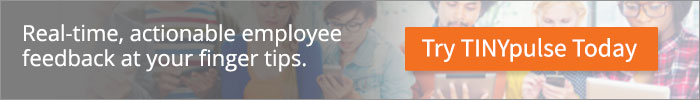
4. Group Mad Libs
If you haven’t done Mad Libs before, it’s a fill-in-the blank story that can lead to a pretty hilarious final product. By doing Mad Libs as an icebreaker, you can help your employees loosen up and connect.
Mad Libs is great for any size group because your employees will be partnering up. If you end up with an odd number of employees, have a facilitator pair up with the remaining employee or have one team form a group of three.
How it’s done
Before your meeting, find the story you want to use. You could use a short children’s story, an article about your company, or even your own mission statement.
Partner up your employees and assign one as the reader and one as the writer. In breakout groups, the reader will ask the writer for a word that's an adjective, noun, or adverb, depending on what the type of blank space is.
When each team is finished filling out their story, have them return to the main group and each team can share their creation.
5. Virtual in-meeting bingo
If you need an icebreaker that can also be a contest, look no further than an in-meeting game of virtual bingo. By doing bingo throughout your meeting, you can ensure your employees are paying attention and staying engaged. This will also help normalize the sometimes embarrassing things that happen and make employees feel more comfortable.
How it’s done
Create bingo cards ahead of time listing common situations that happen during virtual meetings.
Here are some virtual bingo ideas to get you started:
- Pet in the background
- Baby crying in the background
- Dog barking in the background
- A person in the background
- Someone forgets to turn off mute
- Someone forgets to turn on mute
- Someone loses connection
You can also include things your employees can mark off right away:
- Someone is wearing a hat
- Someone is wearing tie-dye
- Someone is wearing a sports team’s logo
- Someone’s hairstyle has changed (if your group knows each other well enough)
Before the meeting, send each employee their card and let them know you’ll explain what it’s for at the meeting.
When your meeting starts, ask your employees to have their bingo card ready. Explain that as the meeting goes on, they should mark off whenever a situation on their card happens. The first one to get five in a row types “BINGO” in the chat to win.
6. Sell it
Even if your group doesn’t work in sales, Sell it is a fun way to break the ice. If you are in sales, it’s even better.
This icebreaker works well for groups of all sizes. Just be sure to break employees off into small groups if you have more than 5 or 6 employees for the sake of time.
How it’s done
Sell it is a great virtual icebreaker because it requires little preparation.
At the start of your meeting, ask each employee to grab any item on their desk, but don’t explain why. If they ask, let them know they will find out soon.
Once each employee has an item in their hand, explain that they are now going to try to sell it to the other members. They can set the price and have one minute to deliver a sales pitch and one minute to answer questions.
After all pitches are made, employees will be allowed to use the poll to select one item they would “buy.”
The person who gets the most employees to purchase their product wins.
7. Online Rock, Paper, Scissors
Rock, paper, scissors is a classic game because it’s fun but still very easy to play. Bringing it into the virtual world can help your remote employees feel a little more connected before your virtual meeting starts.
How it’s done
Using the website rpsgame.org, your employees can play together online. First, assign each employee a partner and designate one to be the lead.
The lead will go to the website to get started. They will be given a link to share with their partner. Once they have their link, they can share it privately with their partner in the chat and play away.
The game continues until one player has won three rounds.
Remote Team-Building Activities
Did you know that research has shown one-third of remote workers don’t get any face time with their teams? Missing out on that face to face connection (even virtually) can be detrimental to employee engagement and team connections.
Virtual team building is how you can help remote employees foster connections and strengthen relationships. Similar to in-person team building, virtual team-building activities can improve collaboration and communication while helping employees feel more connected.
Here are 37 virtual team-building activities to try with your team.
37 Virtual Team-Building Activities to Try
1. Make a team movie
Creating a team movie featuring each of your employees is a great way to get your team connected. To get started, ask each of your employees to submit a short video.
You can ask specific questions, like “How do you support your co-workers while working remotely?” Or, you can ask more open questions, like “What does teamwork mean to you?”
Once you get all of your videos, combine them and add some effects to create a team movie.
2. Intranet treasure hunt
Similar to a team scavenger hunt, you can host a virtual treasure hunt using your intranet and award the top three participants with a small prize.
To do this, start by creating a list of “tokens” or “icons” for your employees to find.
Work with your intranet webmaster to place these tokens throughout your intranet pages. Ideally, you will want to use important but not well-known or frequently visited pages. This will encourage your employees to spend some time learning what your intranet has to offer.
Select the day your treasure hunt will start and talk it up. Post a promotional intranet article. Send an organization-wide email. Create a video.
There are a lot of different ways to promote your treasure hunt. The key is ensuring employees know when it starts, when it ends, and how to participate.
When it comes time for your virtual treasure hunt, you can have individual employees participate or allow for teams to work together.
DOWNLOAD NOW: EMPLOYEE ENGAGEMENT REPORT 2020-COVID-19 EDITION
3. Corporate spirit week
Do you remember having spirit week at school? Everyone was so excited to dress up and try to come up with the best outfit for the day.
Similar to spirit week held at many schools, you can hold a virtual corporate spirit week to help your employees build a sense of camaraderie.
During spirit week, encourage your management teams to hold themed meetings. Invite employees to submit pictures of their own spirit day outfits and select a small group of winners.
Here are a few spirit day ideas for work to get your creative juices flowing:
- 80s day
- Movie day
- Fairy tale day
- Animal day
- Book character day
- Favorite color day
- Beach day
- Corporate colors day
If you have too many ideas to decide, consider letting your employees have a say. Send out your top 10 themes in a TINYpulse survey and ask your employees to rank each one.
4. Us tomorrow
No one knows what the future holds. But we can all use our imaginations to guess.
For this team-building activity, your employees will have the chance to envision what your company’s future will be like. Ask your employees to create a news headline of what your company will be doing in five years and publish them on your intranet.
A week or so later, follow up and ask them to create a headline for what you’ll be doing in 10 years. This virtual team-building activity in particular is also good for mission alignment and helps your employees think more innovatively.
5. Company timeline
We’ve all seen company timelines. You may have even created one. The problem is that most milestones usually don’t reflect what matters most for employees.
The day a well-known and beloved employee retires. The date an archaic software was replaced. The day an inspirational leader started with the company.
As a remote team-building activity, you can enhance your existing timeline — or create an entirely new one — based on what’s important to your employees.
Start with when the company was founded. Use a virtual whiteboard or other apps to have employees add important milestones. You can keep your timeline open, too, so employees can add important events as they happen.
6. Virtual culture book
Like most organizations, you probably have a company handbook. But what about a culture book?
Creating a culture book may seem like an enormous job. But if you use it as a virtual team-building activity and get your employees involved, you can streamline the process and ensure it reflects their authentic voice.
To get started, ask your employees to contribute pictures that exemplify your company culture and values.
Leverage TINYpulse surveys to ask your employees to respond to daily prompts about your culture and values, and how the work your employees do every day align with each.
At the end of the year, you use the responses to find common themes and create your own culture book.
7. Virtual company mural
Many teams use photo collages as a way to highlight their employees. Why not create a company-wide virtual canvas that everyone can contribute to?
Murals are a timeless art. By taking it virtual, you can create an employee mural and give each of your employees the chance to participate.
Ask your employees to submit photos or quotes and compile them into a work of art. You could also get your mural printed and give every employee a copy to hang in their own workspace.
8. So bad it’s good
Everyone loves a good movie to watch. And sometimes, a bad movie is just so bad that it’s actually fun to watch.
There are so many bad movies we love to make fun of. Think of this as a movie club flipped upside down.
Ask your employees about the absolute worst movie they’ve watched. Post these on your intranet and let your employees engage in a discussion about why they are so bad.
9. Air guitar competition
Not all of us have the amazing guitar talent some were blessed with, but we all love to pretend. Hosting a virtual air guitar competition (live or recorded) evens the playing field.
You can let employees vote on the best performances or just keep it for fun.
10. Daily team-building pulse votes
Working remotely can sometimes cause the days to blur together. A daily just-for-fun TINYpulse survey can help break up the monotony and help your employees feel more connected.
Every day, send your employees a different fun question to answer. Publish your results the next day and allow your employees to comment on the results. When you're creating your questions, just make sure to keep it fun and avoid political or divisive questions.
Here are a few sample team-building questions to ask:
- “Does pineapple belong on a pizza?”
- “What’s the best 80s movie?”
- “Pepsi or Coke?”
- “Domino’s or Pizza Hut?”
11. Box it
How many times did you order something online this month? If you’re like most people, it was probably more than once.
With COVID-19 still a concern, more people are ordering online than ever before. That also means boxes are stacking up.
Instead of letting those boxes go to waste, why not use them for remote team building?
Create a competition using boxes to see who can create the best creation out of boxes. A car, a house—the sky's the limit.
If you can encourage your employees to get their kids and pets involved, even better.
12. The worst work space
We’ve all seen perfect Zoom backgrounds and workspaces. But that’s not what we want for this virtual team-building activity.
We don’t want Pinterest-worthy spaces.
We want to see what your actual space looks like. Normalize the chaos by encouraging photos of your team’s real-life work spaces. This will help your employees feel supported and connected as a team.
13. The weirdest thing
This team-building activity is all about vulnerability. Have your employees share the weirdest thing you own.
Some may have an ant farm. Some may share their first born’s baby teeth. The idea is that what they share is unique to them and let’s their team get a glimpse into their personal life.
14. Create a team song and music video
Who doesn’t love a good musical? By creating your own team song, you can help your employees connect about their shared experiences and values in a fun way.
The first step to creating your own team song is deciding on a beat. Get your employees together virtually to select which popular beat they want to use.
You could use anything from Justin Bieber to “Mary Had a Little Lamb.” Just make sure it’s catchy then give your employees a collaborative document to add and revise lyrics.
Once you're done, ask each employee to contribute to the video and use your team members’ individual contributions to create a team music video.
15. Virtual pet
Did you ever have a class pet in school? If so, you might remember the shared responsibility you felt in caring for it. Plus, it was pretty cute.
While we can’t literally share a pet with our employees, we can share a virtual pet. Remember the Tamagotchi virtual pet phase? With different apps and websites, we now have a way to collectively care for virtual pets.
By scheduling employees to care for a virtual pet, you can increase engagement and help employees relate to each other better.
16. Alien makeover
Aliens. Makeovers. What?!
A makeover is always fun. But it’s pretty difficult in a virtual environment. Instead, why not partner up employees and have them give each other an alien makeover?
For this, partner up your employees and ask them to imagine their partner as an alien. They can depict their alien partner via drawing, molding, electronically, or however else they want.
Providing an artistic outlet can help relieve stress and give your employees a unique way to connect with each other.
17. Virtual awards ceremony
Awards banquets and parties give you the chance to recognize your employees for a job well done. However, in this virtual awards ceremony, you aren’t exactly recognizing their hard work.
Instead, come up with a handful of fun and kind of silly awards for your team. You can have your employees vote on each award or decide who gets them yourself. Just make sure every one’s a winner and the awards are fun — and nothing is hurtful.
Here are some fun employee award examples to get you started:
- Fashionista: COVID has changed many of our dressing expectations. This award is for your one employee who always looks pulled together, Zoom meeting and all.
- The Fixer: Technology can challenge even the best of us. This one is for that employee who’s always ready to step in and help out when someone’s screen isn’t presenting or audio won’t connect.
- Team Spirit: Is there one employee who is always excited to participate in your team building activities? Or maybe, they even come up with some of their own. If so, this is the award for them.
- Mr./Ms. Mute: It’s hard to master the mute button. This is for your employee who just can’t seem to remember. Just keep your presentation kind spirited and not come across as shaming. Mute happens.
18. Gardening challenge
Lime tree from Gardeners’ Supply Co
Do your employees have a green thumb? Or do the struggle to keep a succulent alive?
This team-building challenge will give your employees the opportunity to show off their gardening skills and bond over shared gardening failures.
To start your own gardening challenge, decide what you want your employees to grow. Aim for something that can be grown indoors to make it easier for your employees. Avocados or carrots are two great plants to consider.
You could also give your employees a head start by purchasing a plant and having it shipped to their house. This will help even the playing field for beginners.
Throughout your challenge, ask employees to share photos of their plant’s growth and provide resources to help them. At the end, the employee who’s plant has grown the most gets the green thumb award.
19. Virtual cultural celebration week
When we hear “culture” at work, we often assume it’s referring to company culture. But not this time.
For this celebration, your employees will have the opportunity to celebrate the diversity in your workplace. Hosting a virtual cultural celebration week can seem challenging, but it’s not impossible.
About two weeks before your cultural celebration week begins, ask employees to share the favorite recipes they grew up with. From Grandma’s meatball soup to Rasam (a south Indian soup), you’ll be amazed at the diversity in recipes that your employees will share.
Categorize these recipes by geographical location and ask your employees to share a fact or two either about the recipe or the area they grew up. You could also ask your employees to share a short story via video about their childhood or a favorite memory from their past.
Once you have everything together, create a virtual map with color-coated pins showing where employees grew up and where they live now.
When your cultural celebration week begins, post everything in a dedicated space on your intranet and allow your employees to leave comments, ask each other questions, and get to know their peers on a deeper level.
As the week goes on, ask your employees to share songs, dances, videos, and more that are authentic to their culture.
Whether your employees grew up in different countries or moved from Texas to New York, celebrating and sharing their culture and background can help your employees connect on a deeper level.
20. Coffee breaks
With your employees working virtually, they are missing out on those essential water-cooler moments and impromptu lunch get-togethers. But you can provide a similar experience virtually.
Ask your employees to schedule virtual coffee breaks with each other. To help guide conversations, you could also provide a short list of ice-breaker-like questions to ask each other — especially if your team doesn’t know each other very well yet.
Lead by example by inviting an employee or two to chat over coffee. You could also provide small gift cards to the team or send company mugs to those who participate.
21. Support a shared cause
Supporting a charitable cause as a team is a great way to strengthen relationships and help your employees make new connections.
To get started, have your employees suggest and then vote using a TINYpulse flexible survey on a charity for your team to support. You could change this up monthly or keep the same charity year-round, depending on how close your votes were.
Once you’ve selected a charity, you can hold virtual fundraisers, ask employees to use social media to raise awareness, post articles on how to support the charity on your intranet, and allow your employees to spend some time volunteering, among other things.
22. Recipe exchange
Food brings people together. With a recipe exchange, you employees can connect as they try new dishes.
To host a recipe exchange, invite your employees to share a recipe that’s meaningful to them. Then assign a recipe to each team member and give them a week to test it out.
When the week is over, host an informal virtual meeting and ask employees to share the history behind the recipe they shared and what they thought of the recipe they tried.
READ MORE: THANKSGIVING POTLUCK RECIPES
23. Virtual book club
Your virtual book club can be whatever you want it to be.
Whether your members are solving mysteries or learning new leadership skills, they will feel more connected as a team and be able to spend a little downtime reading.
To get started, pick a genre for your book club to focus on, or ask your employees to vote on a genre. You could also keep the genre open and have a different employee select a book each month.
Let your book club members know what the book of the month is and give them a few weeks to read it. You could even provide inexpensive eBook copies of the book if your budget allows.
At the end of the month, get your members together to discuss the book and compare their perspectives.
24. Virtual movie club
Similar to a virtual book club, a virtual movie club will also give your employees a shared experience they can connect over.
Once you select the movie of the month, you can either ask employees to watch it on their own or — depending on bandwidth — try to watch it together as a club,
You can meet afterward to discuss what was surprising, key messages, and more. To make it even more fun, you could ask your employees to dress up as a character from the movie and share why they choose that character.
25. Health and wellness challenges
Everyone loves a good challenge. Group challenges bring employees together and help them connect with shared goals.
To create your own virtual health and wellness challenges, set a fitness goal as a team — such as 90 days of movement — and give each member a way to track their progress online.
You can also provide a virtual space for your employees to post updates about their progress, celebrate their personal accomplishments, and share resources with each other.
Throughout your challenge, have drawings for small prizes and a larger, group award if you meet your goal as a team.
26. Pets and children photo stream
Who doesn’t love to see an adorable puppy or sweet baby?
Many of your employees may have already been informally introduced to a pet or child via a Zoom cameo. A photo stream is a great way to use that experience to form deeper connections.
Working remotely means our personal and work lives are more intertwined than ever. With an online photo stream, your employees have the chance to share personal photos of those closest to them and give each other a peek into their lives.
You could also use the stream for themed photo contests. Better yet, with Halloween coming up, you can host a family costume contest.
27. Remote scavenger hunts
Scavenger hunts are always a fun team-building activity. By taking it remotely, your employees will also get the benefit of seeing what their coworkers have laying around the house.
For this one, create a list of interesting-but-common-enough items for your employees to look for in their house, cars, and garages. The only rule is it has to be theirs; no borrowing from the neighbor.
To make it more interesting and help employees bond more, you could create a more challenging scavenger hunt and have employees team up to complete it.
Here are some virtual scavenger hunt ideas you could use:
- A non-working remote
- A wilting plant
- Multiples of the same shirt
- A cracked coffee cup
- A container of used cooking oil
To complete the scavenger hunt, ask employees to take a picture or video of each item. The first one to round up all the items wins.
28. Virtual team lunches
While potlucks and group lunches are temporarily on hold, you can get similar benefits by having a virtual team lunch.
To get started, decide how often you want your team to get together and what time works best for your group. If your employees need to stagger their lunches, try to rotate the time you meet so everyone has an opportunity to participate.
Set up a chat room in Zoom or another video conferencing platform and keep it very casual. It’s a simple but personal way to connect with each other.
29. Virtual circle of appreciation
A virtual circle of appreciation allows your employees to recognize each other and helps them feel more appreciated.
Before you host your virtual circle of appreciation, create a document and create a box for each employee with their name.
Arrange these boxes in a circle.
During your circle of appreciation, call out one employee's name. Ask the person shown to the right of them to start the circle and list one thing they are grateful for about that person.
When they finish, the person to the right of them will go next and share something about the person called out. Then the circle will continue clockwise.
Once everyone has gone, the person to the left of the employee is up next. The person who was just appreciated will share what they are thankful for about that person and the circle will continue clockwise.
30. Virtual Pictionary
Pictionary is a team building classic and for good reason. The rules are simple and it’s fun.
By using the Zoom whiteboard feature and a Pictionary word generator, you can move your game to the virtual world.
To play, split your employees into teams. For each round, select a designated drawer for each team and have them use a generator to get the word they need to draw.
Start the clock and give each team one minute to draw and solve. If they guess correctly, they get a point.
The team with the most points wins!
31. Show and tell online
Show and tell is always a fun way to connect as a team.
To host your own virtual show and tell, invite your employees to a Zoom meeting and ask them to bring something (or someone) to share with their co-workers.
Give each employee one minute to share and one minute to answer questions from other employees.
32. Virtual trivia
As trivia master, your job is to host a virtual trivia night.
That means selecting the right questions, getting teams together, facilitating trivia rounds, and keeping track of the score.
When you do a company virtual trivia night, you have the opportunity to mix fun questions with company-related questions. Try to keep a good balance and use a variety of questions.
Some example company-related trivia questions to ask include:
- “When was [company name] founded?”
- “What is the most recent product or service we launched?”
- “Who was the president of our company in 1995?”
When you kick off trivia night, be sure to introduce yourself and explain how trivia night works.
For each round, you’ll ask 10 questions. First, ask the question then send teams into breakout rooms. No Googling allowed! Have someone from the team document their answers.
After 45 seconds, close the breakout groups then continue to ask the next question.
Once all questions have answered, give teams two minutes to finalize answers then have them return to report their final responses. Score the team’s answers and repeat for round two.
33. Virtual karaoke in Zoom
Ready to let off some steam and share some laughs as a team? Virtual karaoke is just what you need.
Using Zoom, you can host karaoke night with your employees. To do this, first send out an open-ended employee survey asking your team what their preferred karaoke songs are.
Once you have your song list ready, you can use Watch2Gether to find and assemble your list.
When your list is ready, create a Zoom meeting invite and send out the invite with a link to your Watch2Gether. Have your employees stay on mute unless it is their turn to perform and use the chat to share the line up and give each other praise for their performance.
34. Online paint and sip
Paint and sips have been very popular because they allow people to come together and explore their artistic side.
You can replicate this experience virtually either by hiring a local artist to virtually host a painting session or having an artistic employee volunteer to host.
Before the meeting, let your employees know what supplies they’ll need or, even better, send your participants a kit for the session.
35. Photo contest
Photo contests are a fun way to break up the day to day work and support team building virtually. You can either do a contest as a one-off or tie it to another team-building activity like a gardening challenging or photo stream.
Just make sure you provide clear rules and instructions in advance.
36. Digital celebration space
With employees working remotely, sometimes accomplishments are overlooked. When companies use peer recognition, 57% have seen increased employee engagement. A digital celebration space can give your team the space they need to do just that.
To get started, create a digital space where your employees can share their personal achievements and have their co-workers comment with supporting messages. You can also use tools like Cheers for Peers to give your employees a way to acknowledge each other.
37. Baking competition
Baking can be fun (and delicious). Friendly competition is also nice. So what better than a baking competition?
To hold your own virtual baking competition, select a theme and ask your employees to create something that embodies it. From cakes to cookies, there’s no end to what you can create.
For the best results, have your team share pictures of their creation and send a short employee survey so everyone can vote for their favorite.
Essential Software to Support Virtual Team Building
Team building software may seem unnecessary, but it’s an investment in your employees that can be particularly encouraging during these difficult times. With that in mind, here are the six essential team-building software solutions.
1. TINYpulse
Getting your employees feedback about team building is crucial to building buy in.
TINYpulse is the world's leading employee engagement platform. From TINYpulse surveys to employee recognition, you can use TINYpulse to engage your employees and give them the chance to contribute.
2. Zoom
Yes, you probably already know about Zoom. It’s the go-to video conferencing software for many organizations.
But depending on the type of license you have, you may be missing out on a lot of useful team-building features.
While all licenses allow for breakout rooms and screen sharing, the Business and Enterprise Pro licenses also provide the option for cloud recording and transcripts. This is especially useful during team discussions to ensure you capture everyone’s thoughts.
Upgrading from a basic license also gives you the ability to stream to social media — making it easier for your team members who can’t attend to participate.
3. G Suite from Google
Currents: An app within G Suite
Many companies are familiar with Google Docs and Gmail for business emails. But did you know G Suite has a lot more to offer?
One of the applications included in G Suite is Currents. This app helps keep your employees informed, engage in conversations with each other, and get real-time updates.
4. Workplace from Facebook
If you’re like most, you probably have a personal Facebook account. It’s one of the most popular social media platforms.
Workplace is Facebook’s solution for business communication and employee engagement. Just like Facebook, Workplace can give your employees their own work news stream.
Your employees will also have access to the most popular features — like Groups, Chat, Rooms and Live video broadcasting — that you can use for team-building efforts.
5. Slack Apps
Slack itself is a very useful tool for employee communication. But the apps available within it are what make it a standout team-building software solution.
Here are top three Slack apps for team building:
Donut
Donut is an easy way to help your employees connect with each other and support virtual coffee breaks. Donut can introduce your employees to someone they haven’t met and allows them to choose how frequently they’d like to meet someone new.
Jukebot
Want to create your own office soundtrack or playlist? Jukebot has got you covered. Using Jukebot, your employees collaborate to build an office Spotify playlist.
Icebreakers
Coming up with good icebreaker questions can be challenging. Slack’s Icebreakers app can do the heavy lifting for you.
Just use the /ice slash command in any chat and an icebreaker will appear.
6. Quizbreaker
If you don’t use Slack, Quizbreaker is a good alternative to the Icebreakers app.
Instead of manually creating and sending quizzes to your employees, Quizbreaker lets you schedule when you’d like quizzes sent. These are then delivered directly to your employees inbox.
The gamification and achievement badges are also a fun way to motivate your employees to participate.
Are you ready to bring some fun to remote work?
With engagement rates in flux, it’s more important than ever to strengthen connections with our virtual teams.
Team building has been shown to help employees develop better relationships and increase engagement.
From virtual icebreakers to remote team building activities, we have many opportunities to engage our employees and strengthen our teams.
The only question is which virtual team-building activity will you try first?
Share this
You May Also Like
These Related Stories
How Can You Form a Tighter Bond With Your Coworkers?

33 Trust-Building Questions to Ask Your Employees

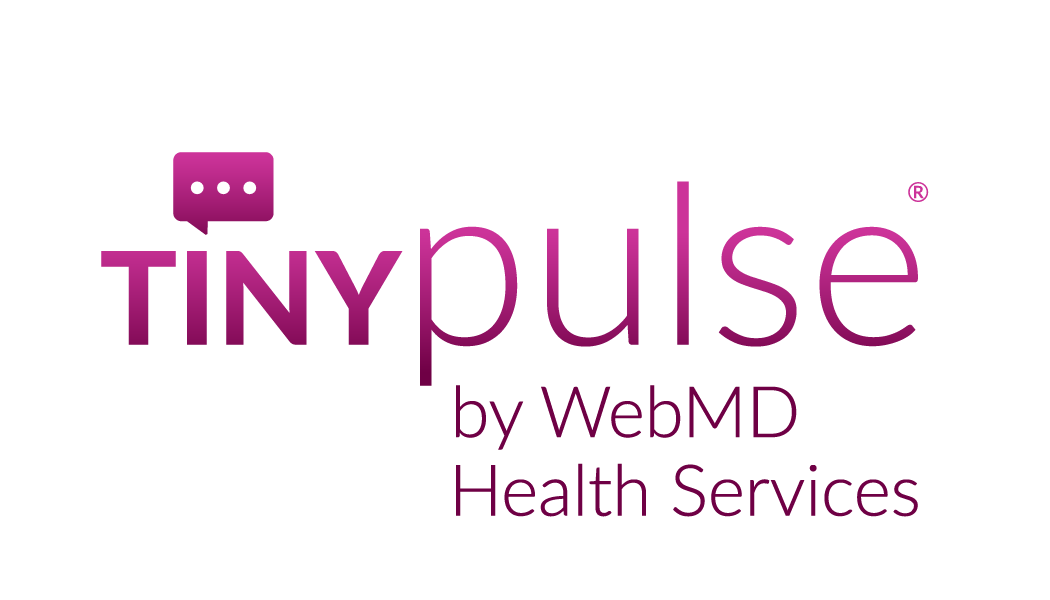


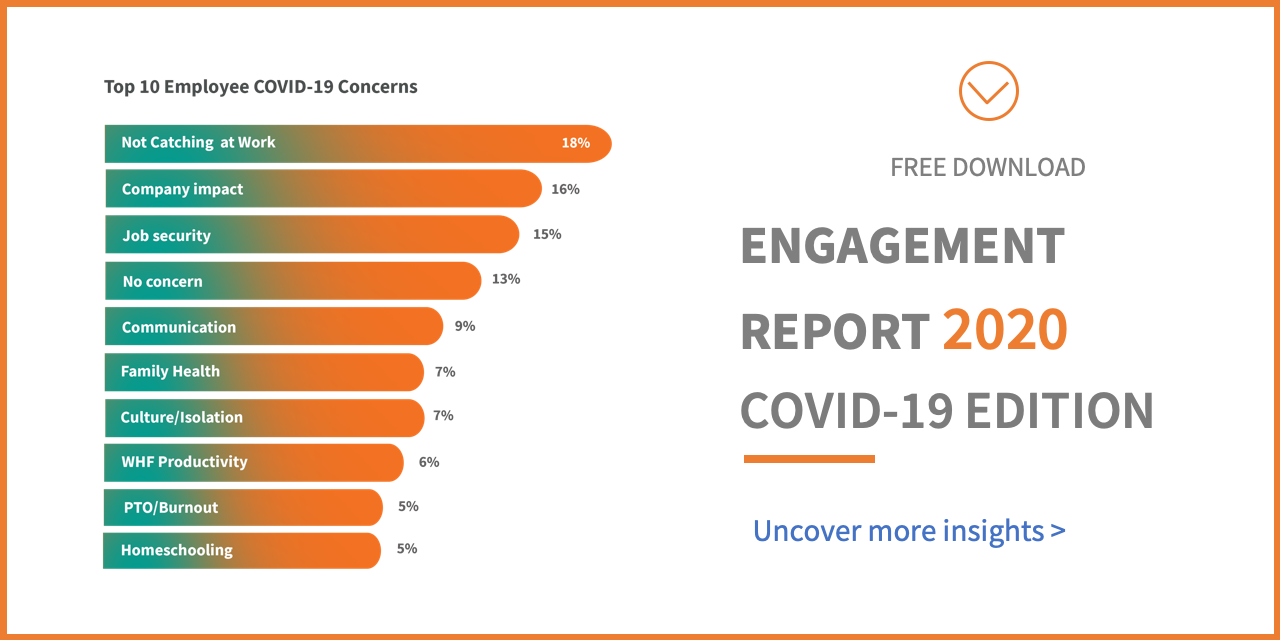

.png?width=534&height=632&name=blog%20ad%20(1).png)